Hybrid remote teams are on the rise. Here’s how to set up safely for both working from home and working from the office.
By Dean Mohr

Managing remote teams presents its own challenges.
As pandemic restrictions ease across Australia, employees that have been working from home may be transitioning back to the workplace. But many companies won’t be going back to normal straight away, if ever. And the future may well be a pendulum, swinging from looser working rules to tighter lockdowns in specific locations, as needed.
But even if the health concerns around COVID-19 lessen in the future, employees now want and expect greater flexibility at work. Up to 63% of employees want to move to a hybrid model, reports Boston Consulting Group.
Hybrid remote teams involve working from home some of the time, and the workplace some of the time. But working from home has its own set of workplace health and safety considerations and now’s the perfect time to review them.
Managing remote teams presents particular challenges. And managing hybrid remote teams can be even more challenging: each staff member’s week might look different and contain different distractions, from noisy children to feeling disconnected.
So how can we set hybrid remote teams up for success?
Focus on employee health and ergonomics first
If your company first started working from home because of the pandemic, you might not have had a long-term set-up in mind. Your employees might have been sitting on the couch with a coffee-table desk or hunching over the kitchen bench. They might have been peering into a tiny laptop instead of a large desktop computer. All of these could create long-term challenges for your business.
“I’ve seen a lot of people working from home in less than great situations. At one point I had a meeting where the client was sitting at his child’s tiny play table!” says Brian Borowsky, head of My Occ Health Record.
So, if we’re now expecting some element of working from home to continue, it’s time to review the work set-up so we don’t end up with sore necks or extra eye exams.
Here are some considerations for an ergonomic set up:
- Is your computer the right height?
- Is your chair comfortable?
- Do you have good lighting?
- Have you done a risk assessment of your area looking for hazards, such as wires you might trip over?
- Do you have existing injuries?
- Can you see your computer screen clearly?
To avoid injury and accident, Borowsky recommends a pre-emptive approach.
“Companies can be proactive in lots of ways, like scheduling onsite physios for when teams are together in the office, or arranging visits to workers at home. They could also do an audit of employees’ offsite workspaces and recommend – and fund – healthy improvements,” he says.
“Companies may need to be more creative with the kinds of health solutions that are offered.”

MOHR’s Daily Health Check app can help managers track the health of remote teams.
Check in on physical health
When managing remote teams, it’s still important to be able to keep track of how they are feeling physically, says Brian Borowsky.
“Having a mechanism – such as the Daily Health Check app – that encourages them to consider their health on a daily basis can be useful. Even though these tools were originally created to prevent ill people from coming into the workplace, I see them evolving to being useful for tracking health in general.”
The app gives employees a chance to step back and assess how they’re feeling. They answer a few quick questions every day and managers are flagged if there are any concerns. And because everyone uses the app on their phone, they’ll do the same thing whether they are at home or the workplace.
It’s part of a digital revolution where MOHR is at the very heart – and vanguard – of changing the management of employee health data.
“If you digitise the process of capturing employee health data, managing it, organising it, and storing it, you recognise all sorts of benefits. From improved efficiency in scheduling and managing appointments to fewer errors to the possibility of lower premiums, the benefits are very real,” comments Borowsky.
MOHR can also track employee health across the employee lifecycle, from pre-employment physicals through to regular check-ups, including putting in place handy reminders.
Look for signs of stress
When you’re not bumping into your colleagues or seeing them in the workplace, it’s harder to tell how they’re doing. Schedule regular meetings and chats with your staff to maintain positive working relationships.
Look out for signs of stress such as being irritable or distracted, and offer practical help where you can. If needed, refer your colleagues to mental health services such as the Head to Health website and Beyond Blue.
Encourage regular breaks
Whether we’re in the office or at home, whether we’re sitting or standing, we should take regular breaks. But we are more likely to be sedentary when working from home, so you may need to set up reminders to have a walk around the block or to take a walking meeting. And it’s important to schedule in regular exercise too.
Create boundaries
Although we may be saving on commuting time, many people are replacing that with working longer hours and having fewer boundaries at home.
Having effective work-life balance strategies can reduce stress and enhance physical and mental health.
Managers shouldn’t expect their remote teams to always be “on” – this is a leading cause of stress at work. So you should be able to turn off digital notifications such as email outside of work hours.
For example, remote company Trello asks all employees to be online between 12-4pm. This sets up expectations for communication but also allows for flexibility outside of these hours.
Communicate clearly
Clear, regular communication can help ease employee anxiety. Given it has been a stressful time with lots of change, this is more important than ever.
The communication has to be available to everyone in your hybrid remote team, so rather than a boardroom chat, use conference calls, emails and collaboration apps as a key part of your strategy. Worldwide, one in five employees have been using collaboration technologies for the first time as a result of the pandemic.
“Having good plans, processes and systems in place can go a long way to easing the stress of returning to a workplace. Being consistent is important, but it is also important that the processes that are in place make sense,” says Borowsky.